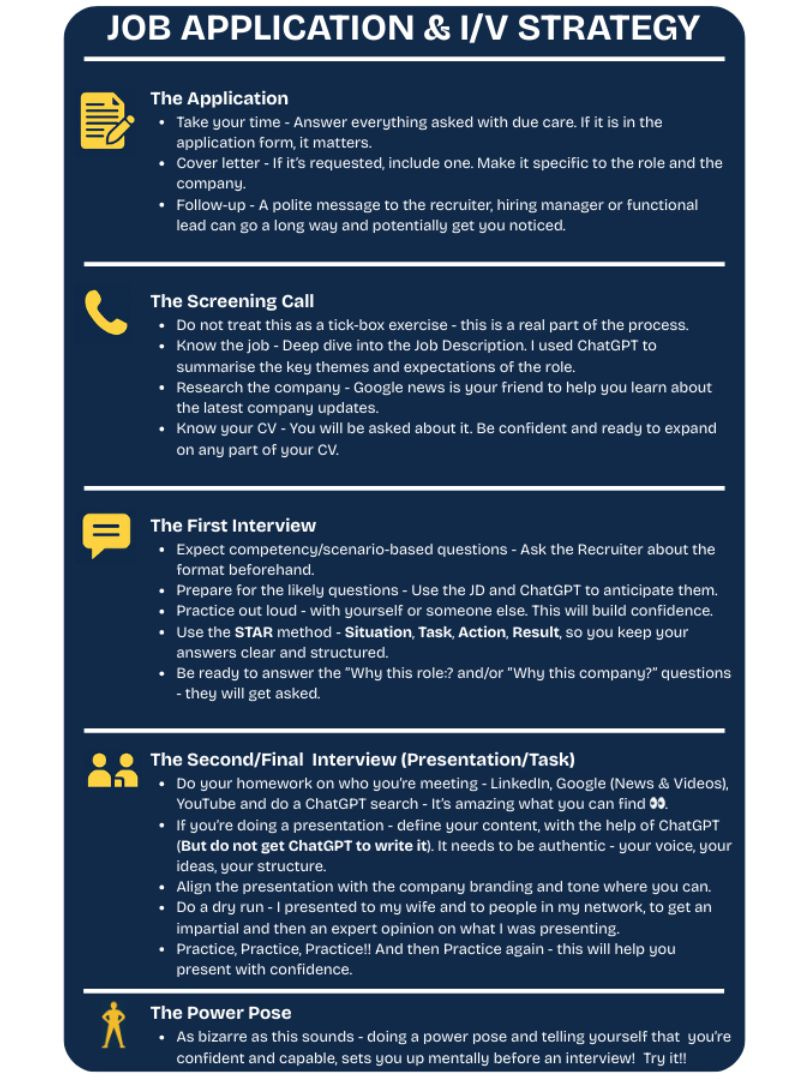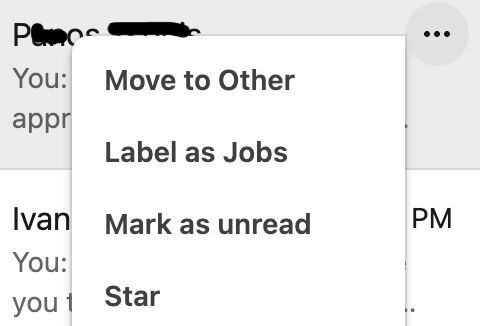Find jobs smarter, choose better, and prep with confidence
A better way to search and find jobs you want.
This week’s about clarity, knowing what you want, improving how you apply, and using new tools to stand out.
This week you’ll learn:
A clear strategy to prep for every interview stage (with a visual guide)
Why LinkedIn and Indeed are losing their edge—and what’s replacing them
How to avoid landing in another job you’ll regret.
A new LinkedIn message feature to track job leads easily.
Visual of the week: Martin Poole’s full-stack interview strategy
Martin shared the exact structure he used to prep for a recent series of interviews—and it’s a fantastic visual to bookmark and return to.
Key sections include:
Application phase: Don’t skip the details. Answer form questions thoughtfully, and follow up with a tailored note.
Screening call: It’s not a tick-box exercise. Know the company, the role, and your CV inside out.
First interview: Prep for STAR-based questions and “Why this role?” Be specific and confident.
Final interview/presentation: Research who you’re presenting to, rehearse hard, and make the content your own.
Bonus: The power pose. Sounds odd—but research shows it helps.
Simple, clear, and grounded in real prep that gets results.
Shelley Piedmont: How to stop landing in jobs you hate
If you’ve ever jumped into a “better job” only to regret it six months later—this is for you.
Shelley introduces a simple but powerful framework:
Needs. Wants. Wishes.
Needs = non-negotiables (e.g., autonomy, comp level, commute limits)
Wants = preferences (promotion opportunities, remote work)
Wishes = dream perks (sabbaticals, pet-friendly offices)
Why this works:
It replaces emotional escape moves with intentional choices
Helps you evaluate offers against your real priorities
Builds long-term satisfaction, not short-term relief
Use this before you hit “apply”—not just after the offer.
Mayur Macwan: Job boards are breaking. Here’s what’s next
LinkedIn and Indeed might still dominate—but Mayur suggests their grip is slipping.
Why?
LLM-powered scrapers are emerging. These tools:
Crawl company sites for real job listings
Deduplicate posts and remove spam
Rank roles based on actual fit
Jan Tegze: LinkedIn now lets you label recruiter messages
LinkedIn quietly added a new feature to help you organize your job search:
🗂 “Label as Jobs” inside your message inbox.
Why this matters:
You can now tag recruiter messages or job leads with one click
It makes it easier to revisit promising leads when you’re ready
Even if you're not actively applying, you can collect roles for “future you”
Think of it as your “opportunity folder” without needing an external tracker.
Thank you for being part of the Open to Work Community.
I’m now running solo as Matthew has stepped away for a period, so if you can please share this with others in your network, so it reaches the right people.
Got a question, topic idea, or a tool you’ve discovered? Just reply, I’d love to hear from you.
Stay motivated and keep upskilling yourself to land the next job.
Warm regards,
Darren Bush
opentowork.community | LinkedIn | Twitter